4 Data Science & Visualization Tools
The most powerful tools for analyzing and visualizing microbiome data include:
- R and RStudio
- R-markdown
- Python
- Jupyter notebook
4.1 Installing R Environment
R is open-source software designed for statistical computing, data analysis, and graphics[3]. You can install the R application on your personal computer to work with the R programming language. Follow these steps to download and install R:
- Visit https://www.r-project.org/.
- On the left side, under ‘Download,’ click on CRAN to access the mirrors. CRAN (Comprehensive R Archive Network) is mirrored on nearly 100 registered servers across almost 50 regions worldwide. Check the CRAN mirror status.
- Choose a mirror close to your location; R will automatically connect to that server for downloading the package files.
- Select a compatible platform to download precompiled binary distributions of the base system, which also includes contributed packages.
4.2 Installing RStudio Environment
RStudio is a free program that functions as an IDE (Integrated Development Environment), seamlessly integrating with R to implement a wide range of analytical functionalities[4]. For effective analysis, it’s essential to install R before proceeding with the installation of RStudio. We will extensively utilize the RStudio IDE, which provides a user-friendly interface. Specifically, we are interested in RStudio Desktop, an open-source desktop application. Follow these steps to install it:
- Visit RStudio.
- Click on the RStudio Desktop box to access the open-source edition.
- Choose your preferred license, whether it’s open source or commercial.
- Select the installer that is compatible with your operating system.
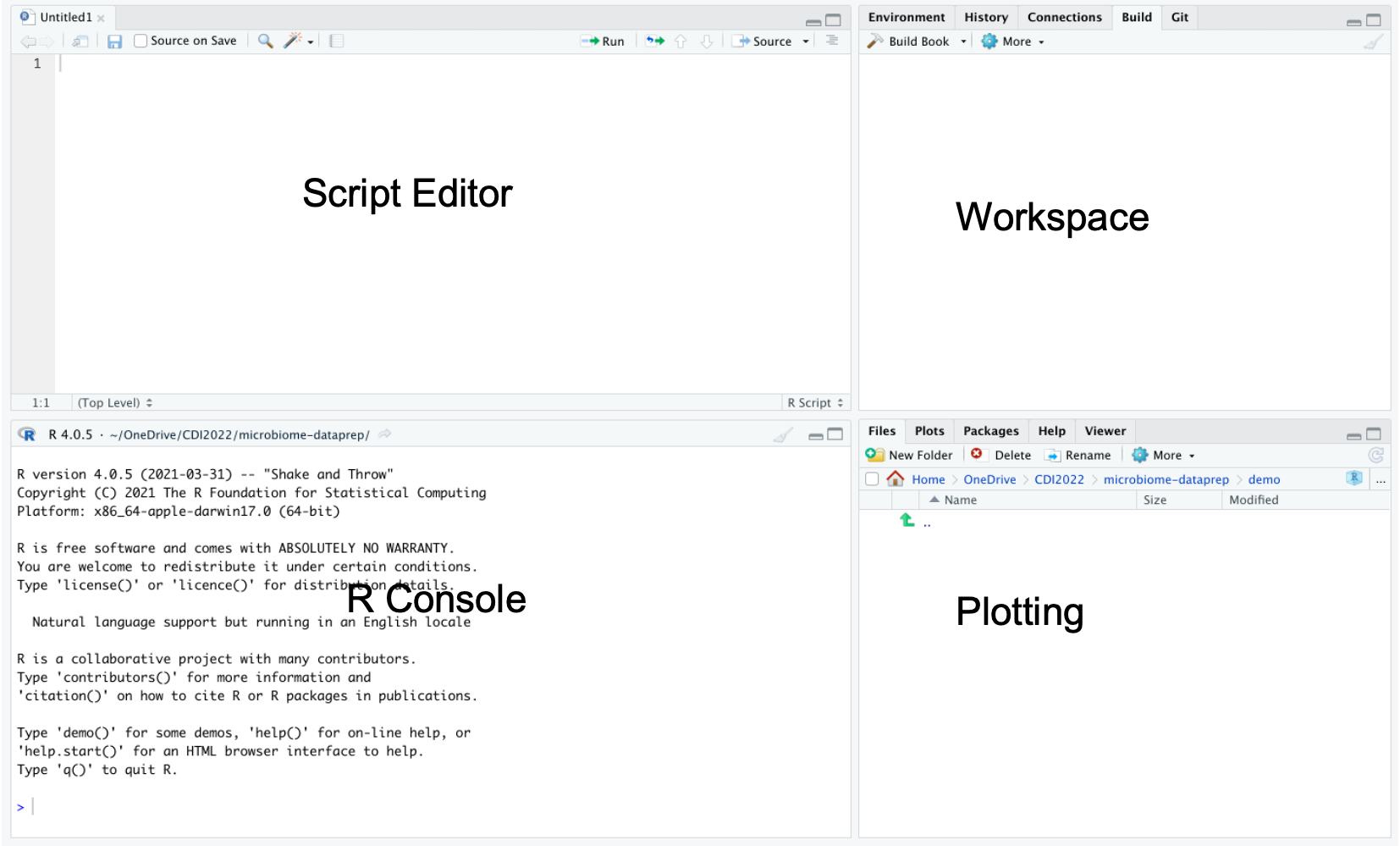
4.3 Installing Python
Python can be installed using various methods, with some of the most popular approaches being:
Direct Downloads: Obtain Python directly from the official Python website by downloading the installer for your operating system.
Environment and Package Management Systems: Utilize tools like conda to manage Python environments and install packages. For instance, you can use the following command with conda: